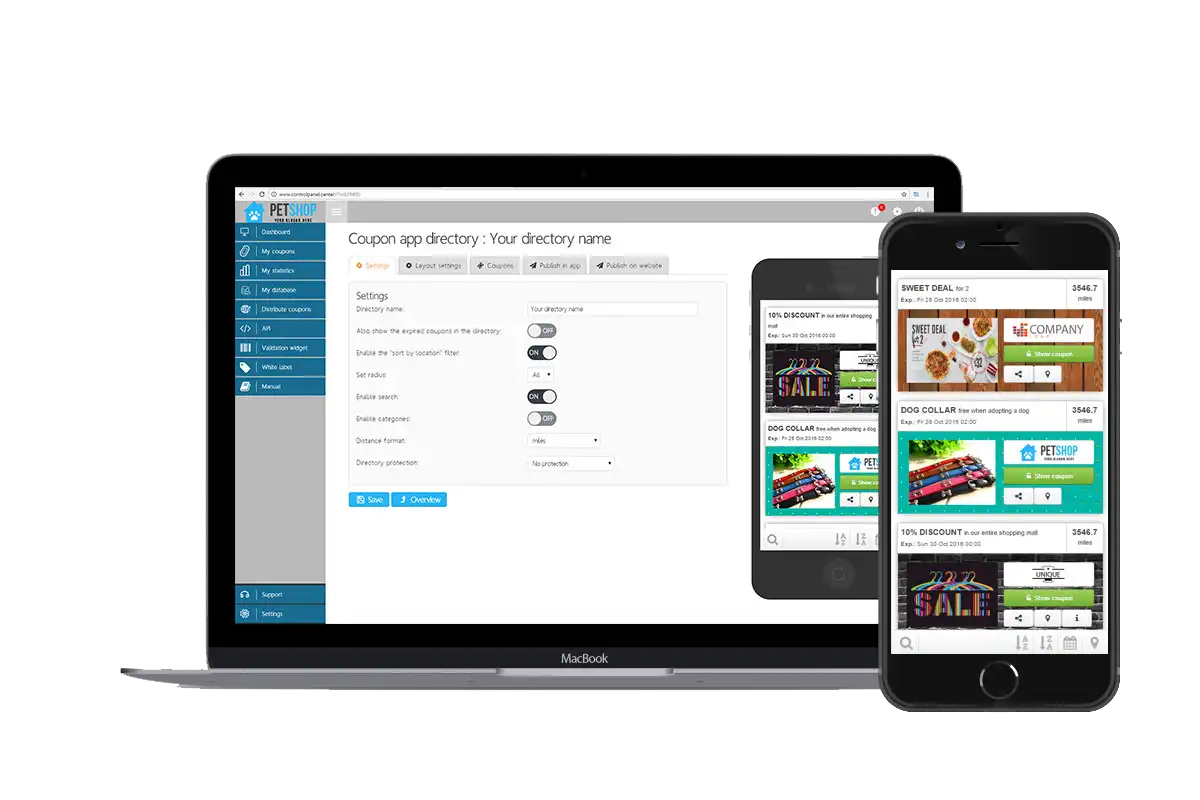How to distribute your Amazon coupons with Coupontools
We begin the process in the Back-end > Campains page that looks like this:
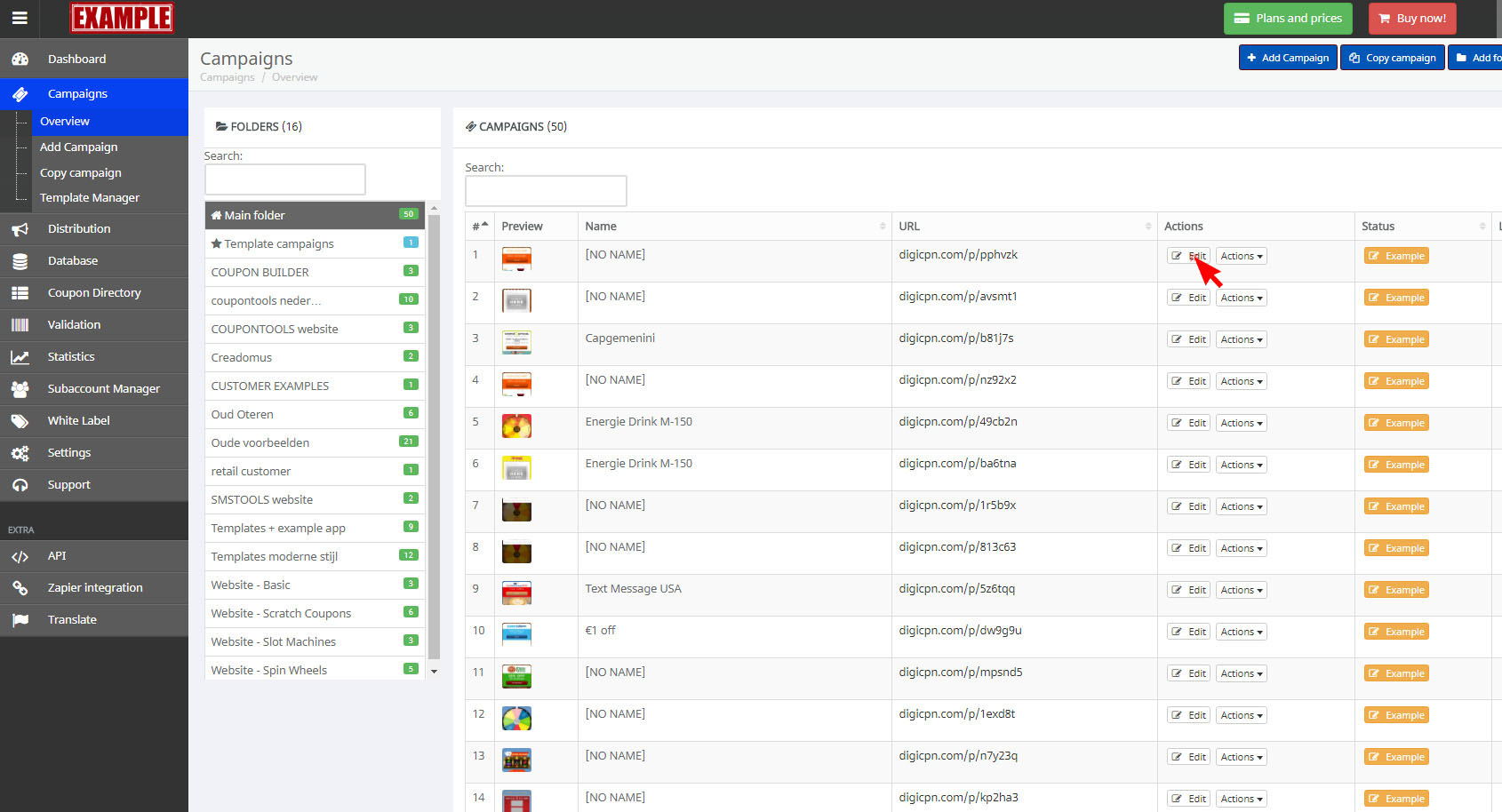
1. From the Campains page, click on “Edit” to edit the desired Campain/Product, which will bring up a page looks like this:
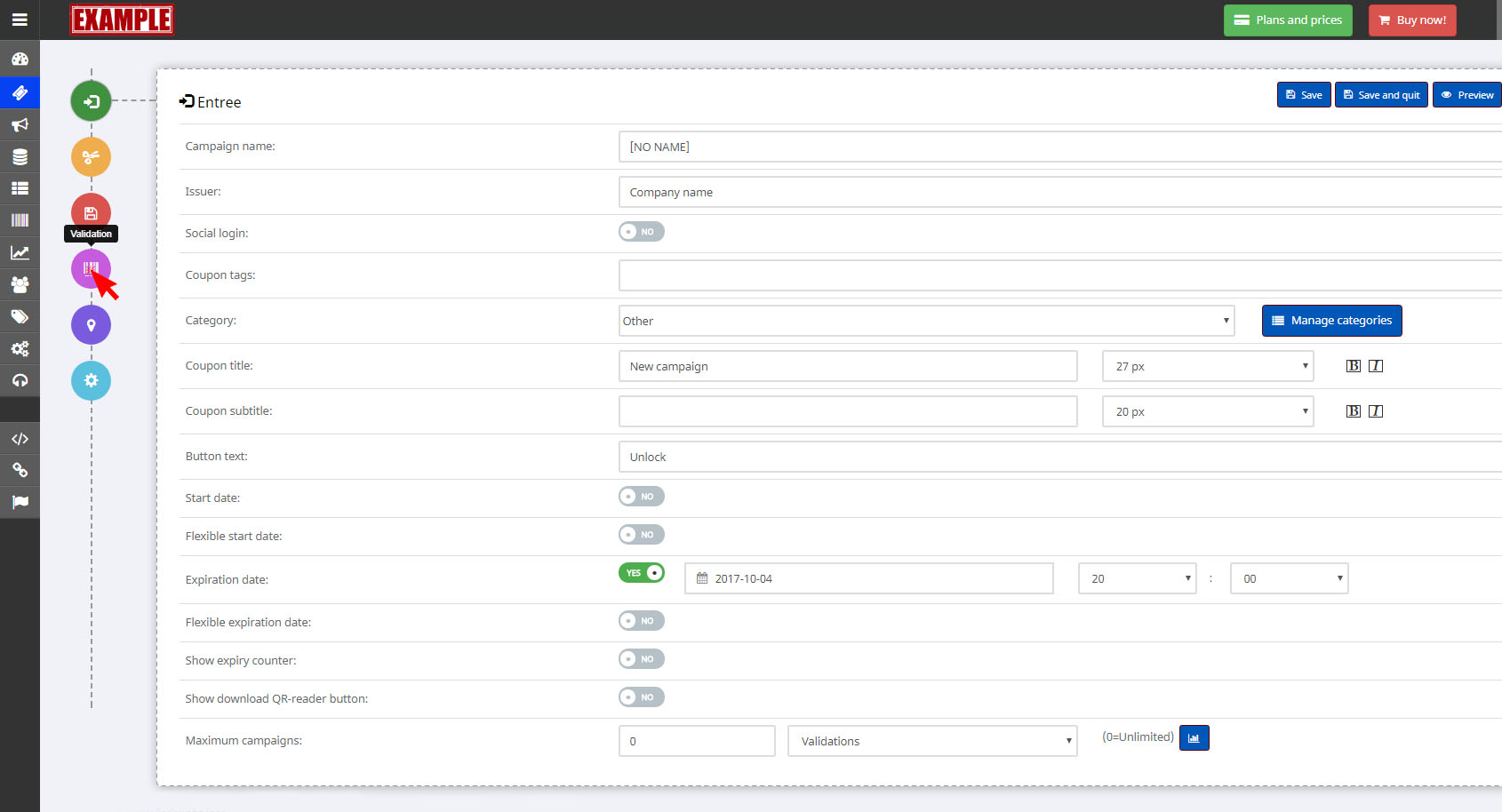
2. On this page, look for the “Validation Tab” click on “Validation” which will bring up a page looks like this:
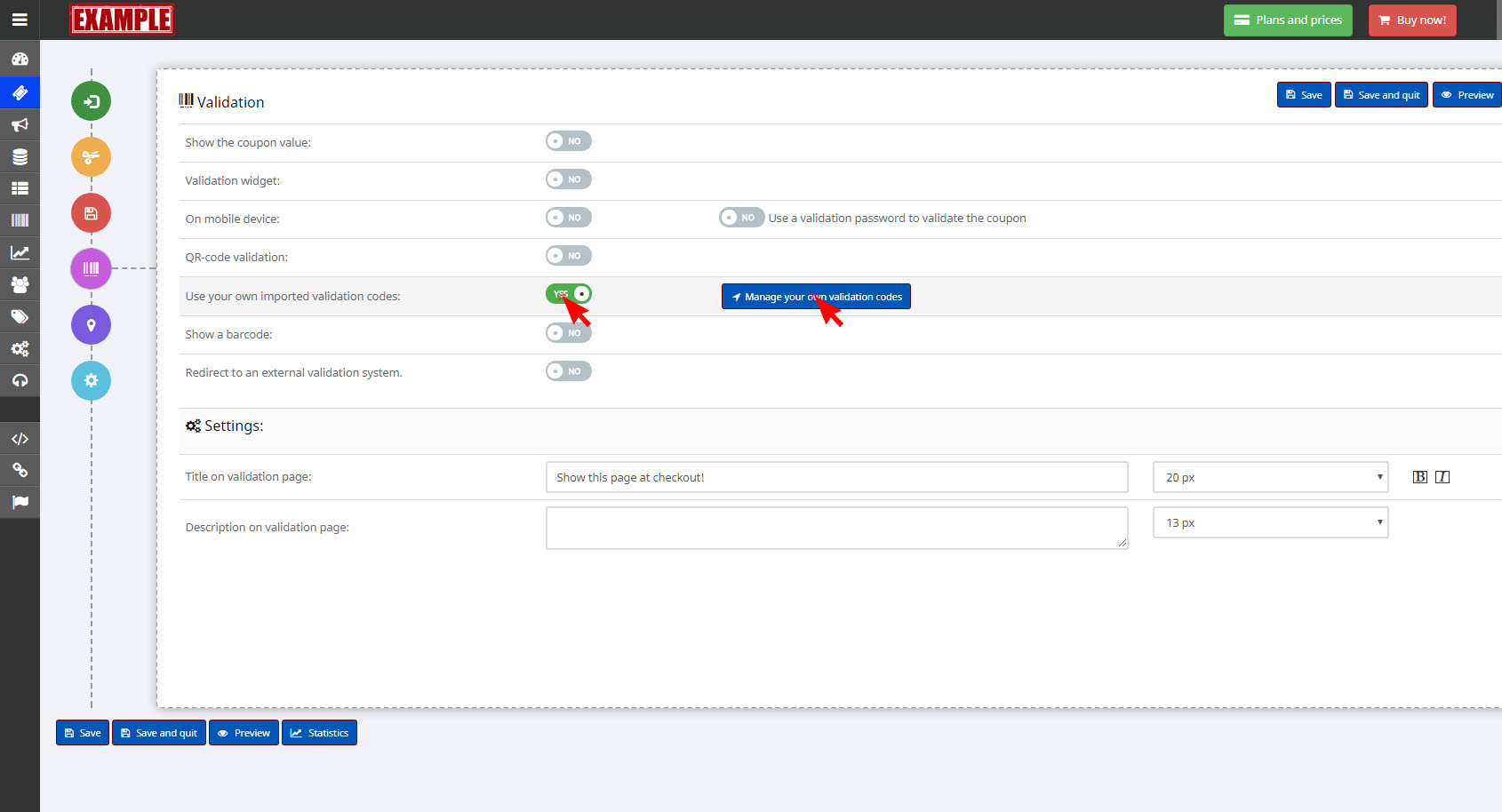
3. On this page you activate first “Use your own imported validation codes”, Then for Second click on “Manage your own validation codes”.
4. It will bring up a page looks like this:
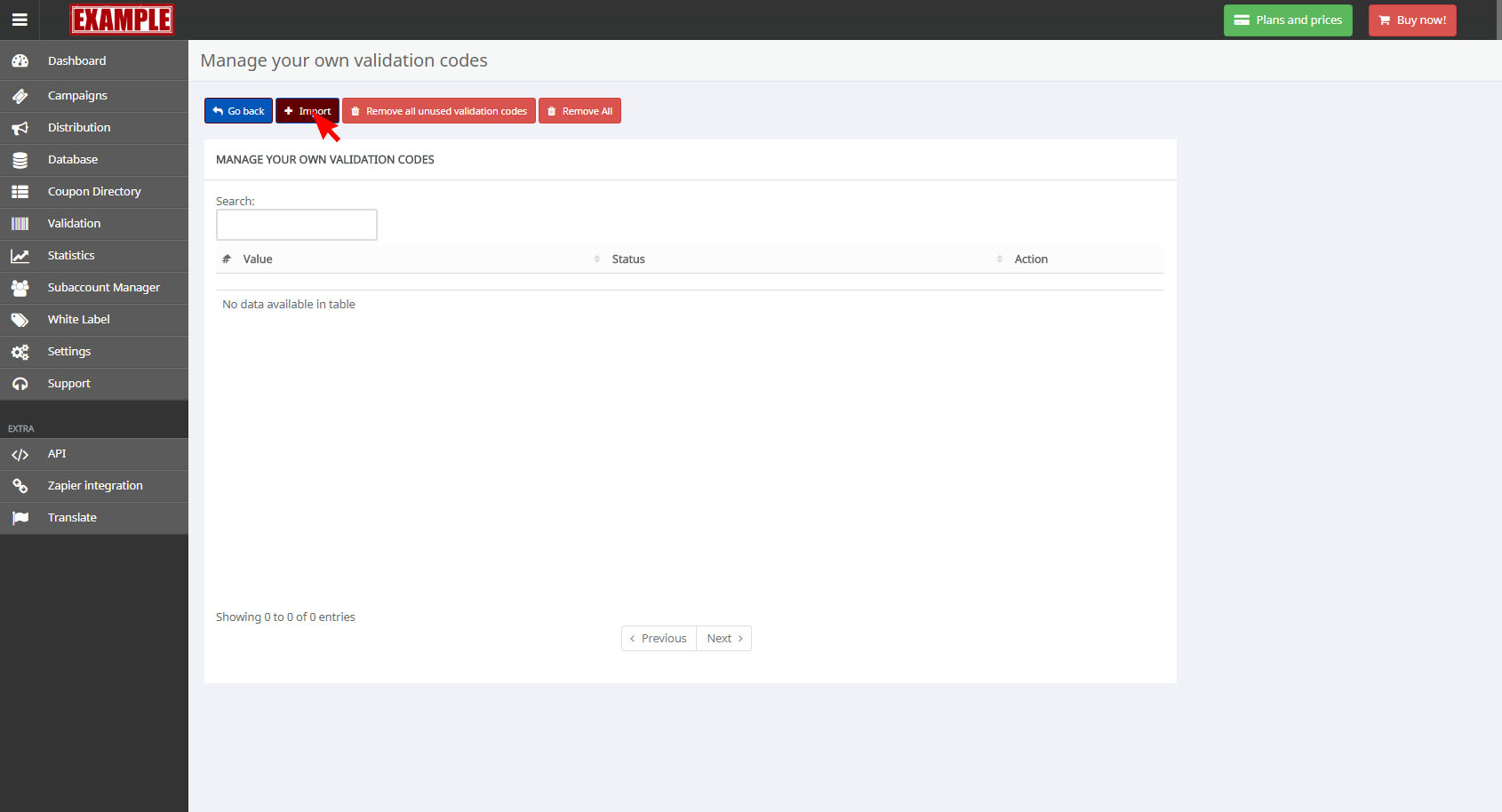
5. On the “Manage your own validation codes” page, Click Import to import the custom Single-Use Coupon’s you have downloaded earlier from Amazon (Click Here To See The Article).
6. It will bring up a page looks like this:
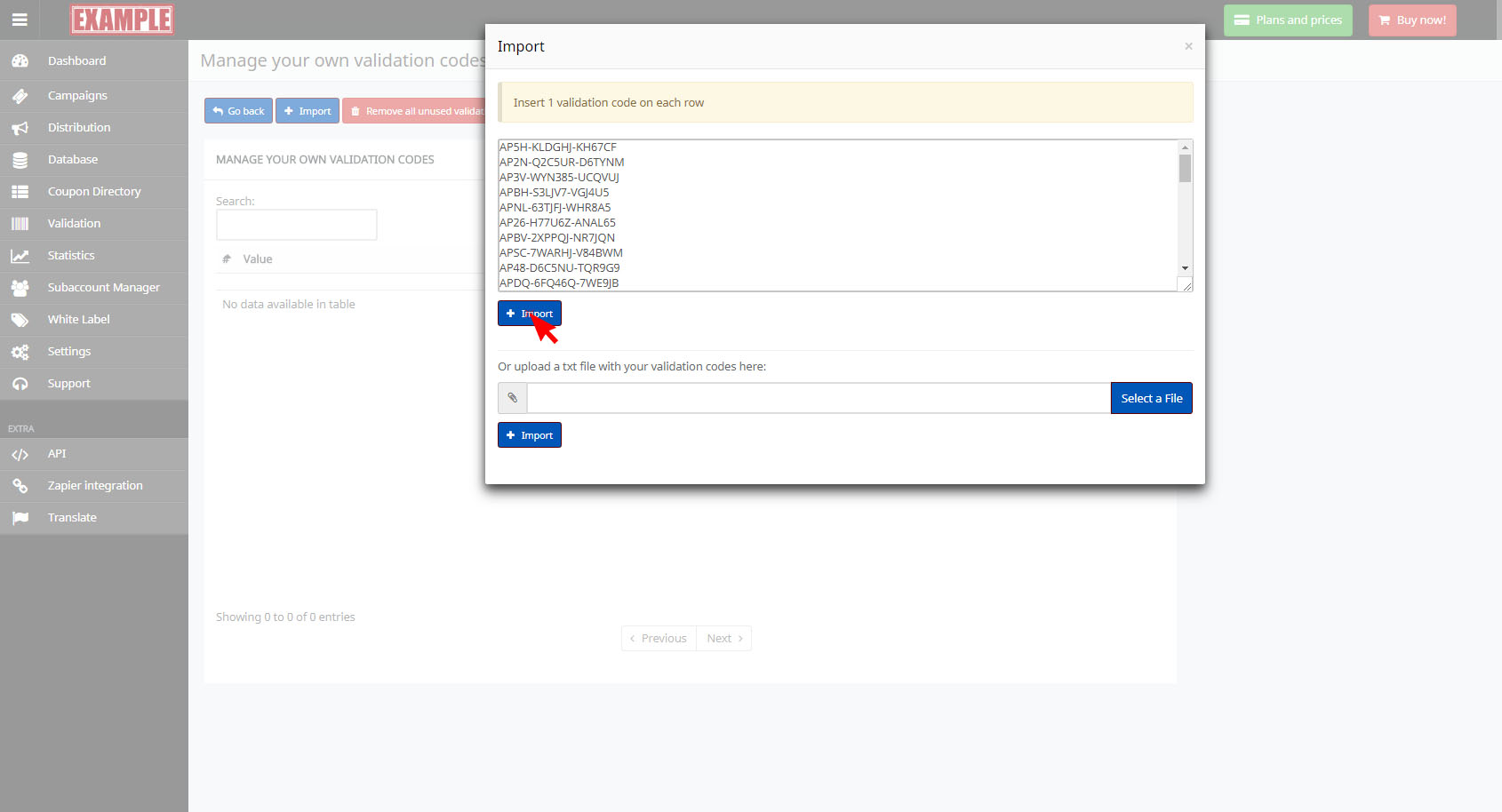
7. Paste here the custom Single-Use Coupon’s you have downloaded earlier from Amazon, Or upload the txt File and Hit Import to import the custom Coupon Codes.
8. Once you’ve Imported all custom Single-Use Coupon’s it looks like this,
9. Then Hit “Go Back”
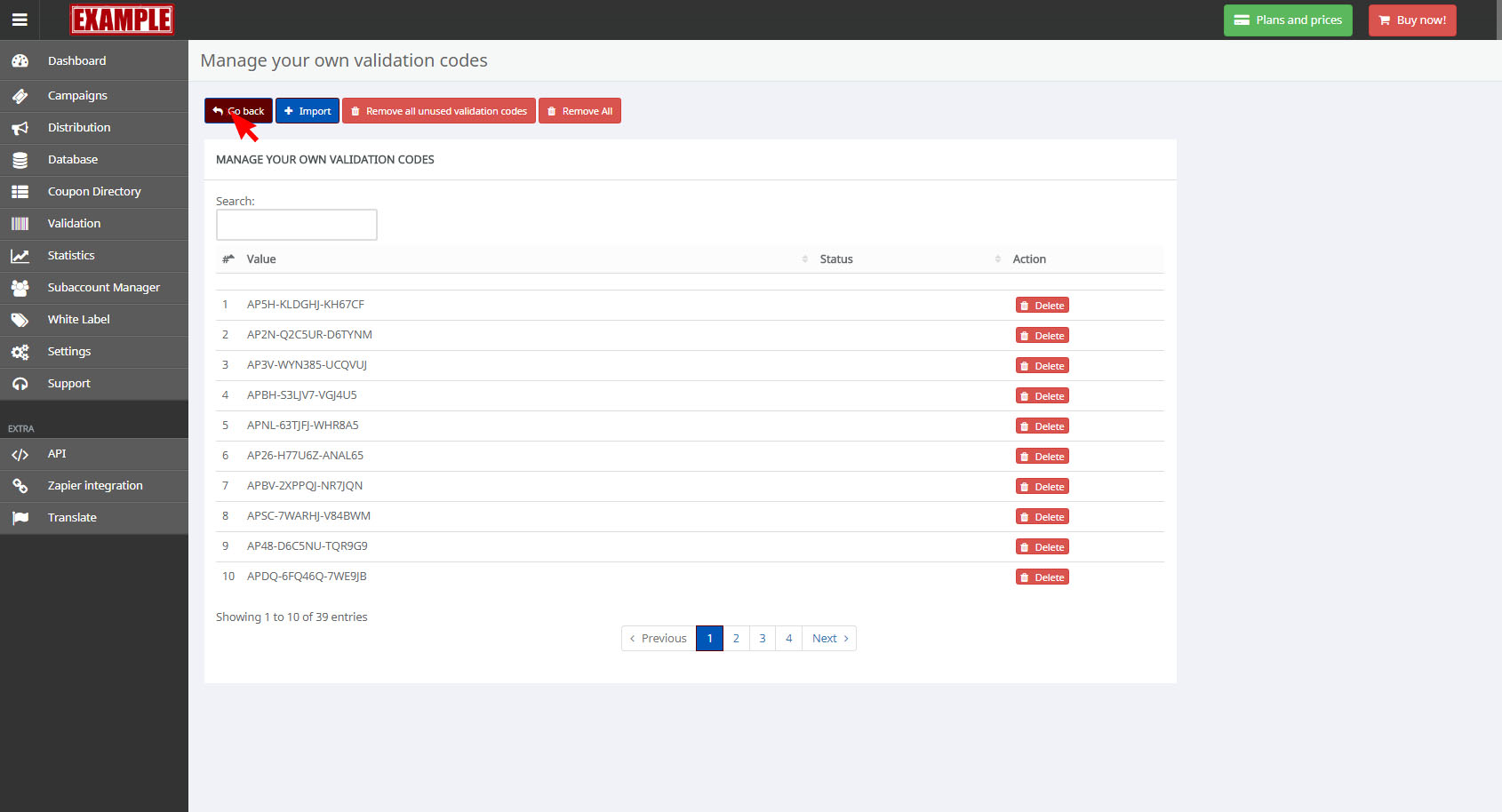
10. Look for the “Settings Tab” click on “Settings”, from here you click on “Advanced”, which will bring up a page looks like this:
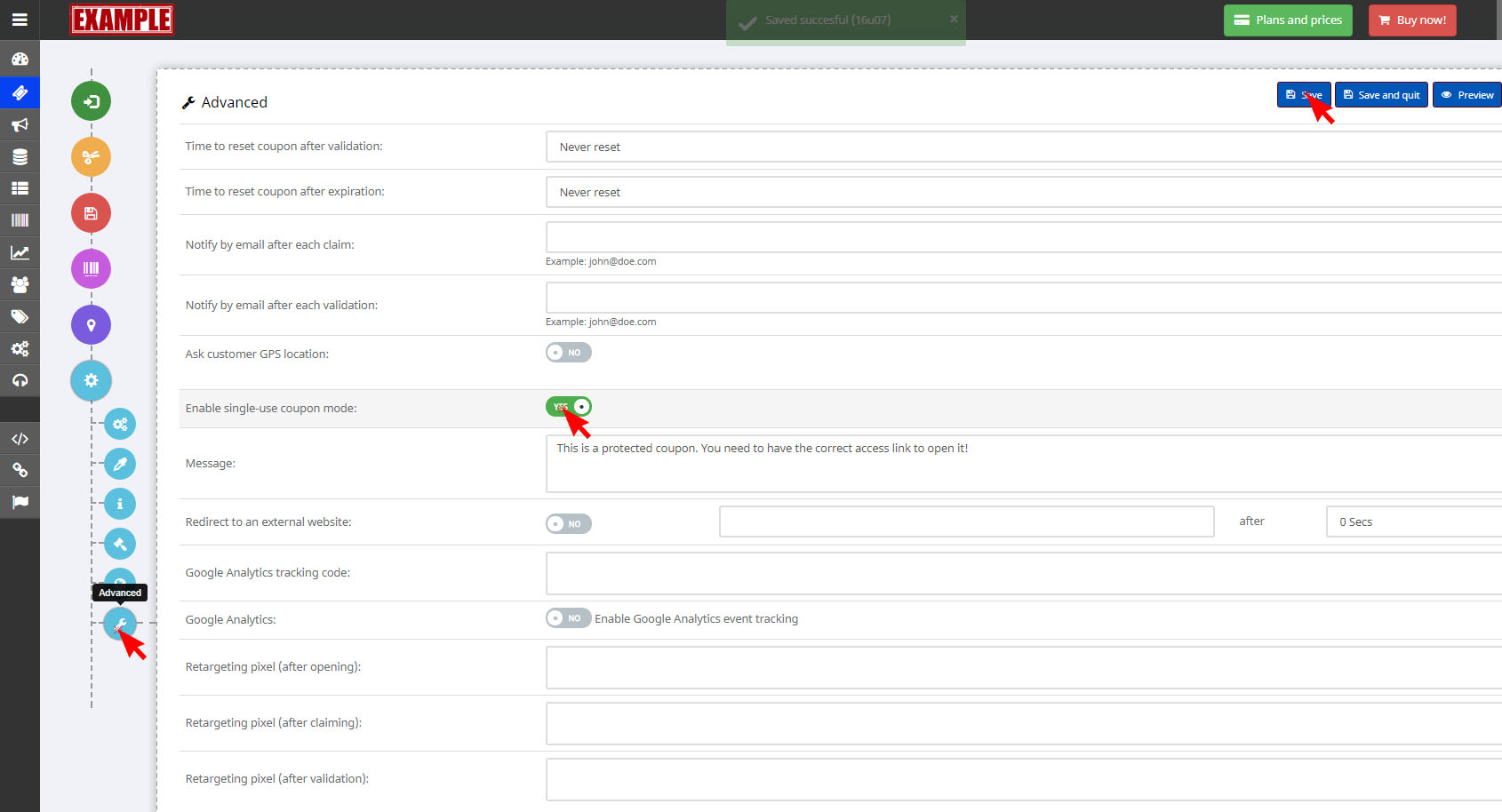
11. On this page you activate first “Enable Sinlge-Use Coupon Mode”, for activating the Sinlge-Use Coupon Mode, Then for Second click on “Save”.
Conclusion
The single use promo codes that you have downloaded from Amazon will now be implemented in the coupon desired coupon you have selected .
Now that you've created single use promo codes that you have downloaded from amazon, take a few minutes to create your free trial account. All together it will take less than 5 minutes to get started and you only have to complete the set up once to get up and running.
If you have any questions, contact us!
 Email Chat with us Schedule a demo
Email Chat with us Schedule a demo