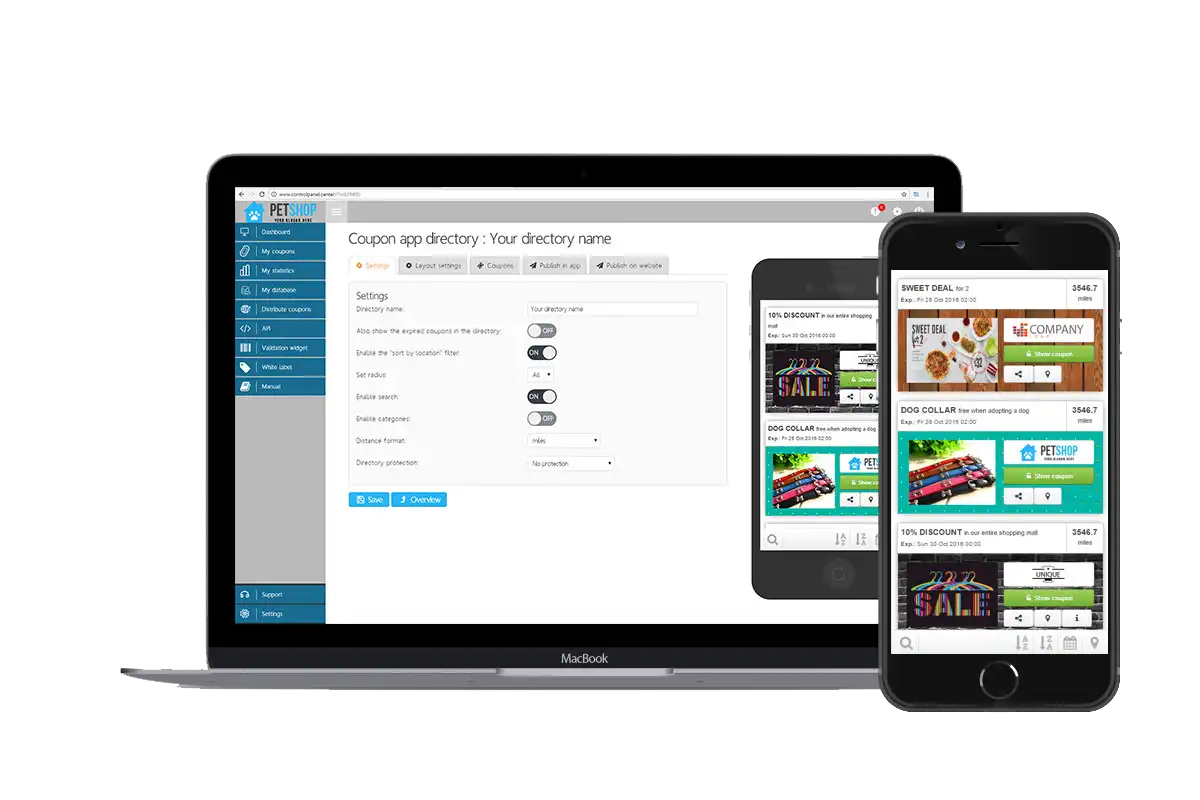It's been Halloween; you know what that means...
Black Friday is closing in on you. You don’t have to worry, though; there’s plenty of time left to create your amazing Black Friday campaign. In this article, I’ll set you up with a convenient solution to create, distribute, and validate your own digital coupons within the blink of an eye. Follow my lead.
- Create appealing mobile campaigns/Coupons
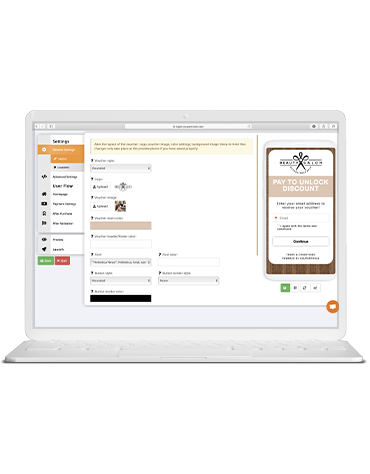
With the Coupontools platform, creating appealing digital Coupons is easy. Decide whether you want to use a normal discount coupon or a Gamified Coupon. For Gamified Coupons, you have a choice between a ‘Spin Wheel,’ a ‘Slot Machine’ or ‘Scratch and Win.’ You’re able to either choose one of the many tempting template Coupons or design a Coupon completely adjusted to your own taste and needs. Every aspect of the coupon is customizable. If you’ve chosen for the Gamified Coupons, you’re able to predetermine the winner's odds. With the Coupontools Platform, you’re able to set up an expiration date for your Coupon. If you distribute a Coupon, you’re in charge of the period it remains usable.
Digital Black Friday Coupon types:
- Claim requirements
For both options, you might want to set up ‘claim methods.’ It’s a requirement that has to be fulfilled to claim the Coupon. This how the indispensable customer data drips in. It’s essential. Otherwise, you’d be handing out discounts with nothing in return.
These are the various claim options:
- User Registration
Ask your customers to enter personal data before claiming the Mobile Coupon. - Share on Facebook
Your customers have to share the Mobile Coupon on their Facebook Page before they're able to claim the Coupon. - Install an App
Let customers install an app before they claim your Mobile Coupon. - Watch a video
Customers have to watch a video before they're able to claim the Mobile Coupon. - Make a payment
Let your customers make a payment before they claim the Mobile Coupon. - Custom options
Have your customers fulfill a gesture you prefer to claim the Mobile Coupon.
- Various distribution methods
When you have created your own (Gamified) Mobile Coupon, you want to distribute it to your audience. We offer many distribution methods. Choose the one which fits your Couponing Strategy most. A quick overview.
- SMS

Distribute the Coupon URL through an SMS. The receiver has to visit the URL to find the Coupon. - EMAIL
Embed the Coupon in an Email. - Social Media
Embed the Coupon in your Social Media Accounts. - NFC
Near Field Communication is another way to distribute your digital Coupon. Put NFC-tags or stickers in your store. Your client decides himself if he wants to receive a Coupon. - WiFi
Embed a Coupon in your WiFi network. Whenever a client connects with your network, he receives your digital Coupon. - QR codes
QR code redirects the customer to the URL where the actual Coupon is found. - Website Popups
Embed your digital Coupon in a Website Popup. There are various Website Popups with all slightly different features. Exit intend website Popups or Time Delay website pop-ups are mostly used. - Banners
Embed your Coupon in a banner. The banner will be displayed on your website or app. - Mobile Coupon Directory
Integrate this Mobile Coupon Book in your website, Facebook Page, or native app.
- Set Validation methods
There are 5 slightly different methods to validate Digital Coupons securely. You’re able to set up the one you prefer or set up multiple validation methods. Here’s more info about the different validation methods.
- Validation widget/app
Coupontools offers an app for the validation of your digital Coupons. Download this application in the App Store or Google Play Store. - QR Code Validation
Any mobile device with a camera and QR scanner is capable of validating your Coupons. The Merchant scans the QR code and enters the validation password. - On mobile device
Validate the Coupon on the clients’ device. Please enter a password or validate it without a password. It depends on which validation methods you’ve set up. - Use your own barcodes/validation codes.
Assign your unique validation codes for every distributed Coupon. Import the validation codes you use at your own POS. - Physical stamp
Stamp the client’s smartphone screen to validate the coupon. Contact us if you’re interested in physical stamps to validate your coupons.
Here's some more information about our built-in validation methods.
I hope you understand how the Coupontools platform functions. The points I’ve discussed with you are vital to launching a performing coupon campaign.
If you want to experience the ease of launching a mobile coupon campaign yourself? Sign up for a 14-day free trial period and get ready before Black Friday!
Or get in touch with the team!
 Email Chat with us Schedule a demo
Email Chat with us Schedule a demo